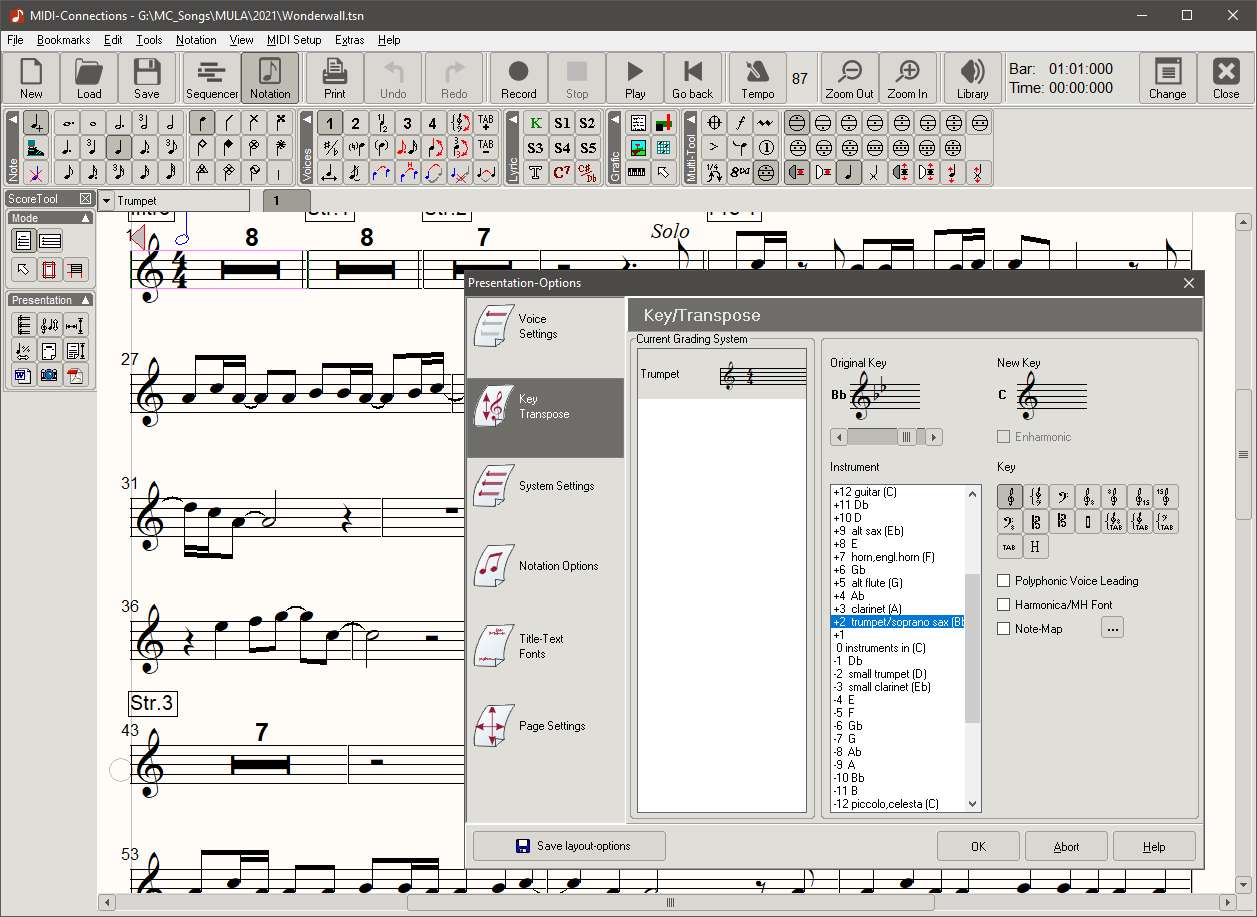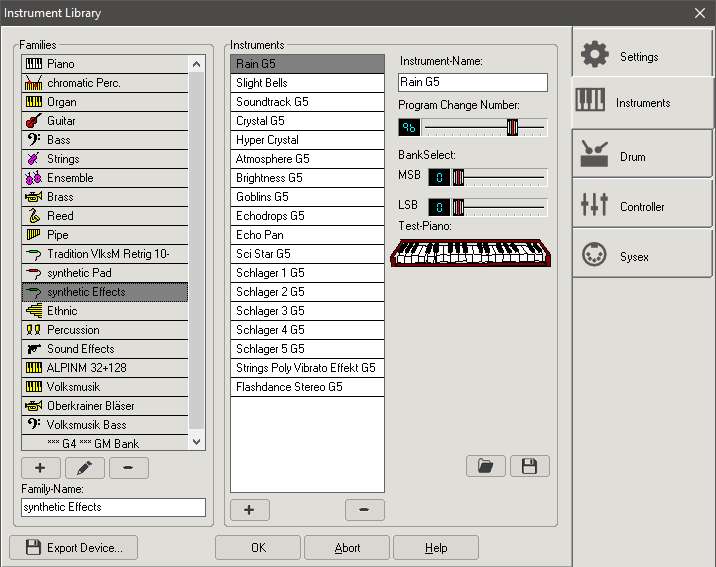MIDI-Connections Score 7
With MIDI-Connections Score you get a comprehensive package for creating and editing
notation and MIDI files. The programme is a combination of a notation programme and
a MIDI sequencer programme. This combination makes it possible to perform the most
diverse work on creating music in the simplest and fastest way. Be it printed scores,
sheet music or playable MIDI sequences, you can combine the various editors for your
work.
You will find demos of the latest programme version under
Download/Demos.
The documentation can also be PDFdownloaded as PDF.
The program images of this page can be enlarged with a mouse click.
Price: product0
 Sheet Music and Scores
Sheet Music and Scores
Sheet Music and Scores
For music students, choirs, or brass bands, scores of up to 64 staves can be
freely scaled and formatted on the score sheet in the notation of the MC-Score.
- Notation freely saclable
- you can choose from 14 different clef types
- over 150 articulation, arrangement and auxiliary symbols
- up to four-part polyphony representation
- 64-track MIDI sequencer
Single Voices
Individual voices are read out with a click from scores. These individual
voices can then be transposed or formatted as desired.
- with one click a score is split into single parts
- score and individual parts remain in one file
- changes in the score will also change the corresponding single part
- display options of a single part are independent from the score
Sheet Music from MIDI-Files
The combination of notation and MIDI-Sequencer makes it easy to convert
MIDI-Files into sheet music.
- a MIDI-File is automatically displayed as notation and MIDI-Sequence
- any tracks of the MIDI-File can be displayed on a sheet of music
- lyrics and chords of a MIDI-File can be displayed, changed and transposed on sheet music
- missing lyrics and chords can be entered
 Tablature for Harmonica and Swiss accordion
Tablature for Harmonica and Swiss accordion
Tablature for Harmonica and Swiss accordion
MC-Score includes extensive tools to create and edit the tablature for the
harmonica and the Swiss accordion.
- manually create harmonica and Swiss accordion tablature notes
- convert treble clef notes into tablature notes
- convert tablature notation to treble clef notation
- tablature notation is rendered correctly
- tablature notation display with "cross in front of head" or "cross as head"
- selectable cross display for fourth, half and whole notes
Tablature Editing Functions
Thanks to the 21 harmonica and Schwyzerörgeli templates (harmonica maps),
the correct tablature representation can be created directly on the sheet of music.
The functions also allow a quick rewriting of treble clef notes into the correct tablature notation.
- enter or change notes as "press" or "push"
- select normal or offset row
- search for alternative keys of a tablature note
- create or change tablature-maps
Keyboard Input
A virtual keyboard can be displayed in the line view of the notation. The virtual
keyboard simplifies and speeds up the input of harmonica fingerings.
- step-by-step input of notes and rests
- free choice of a harmonica layout
- German, German-Swiss or English keyboard selectable
- numeric keypad can be displayed on the left or right
- can be controlled by mouse or computer keyboard
More Tools for Tablature
A powerful tool is the harmonica accompaniment generator. This generator immediately
creates the corresponding notes of the selected harmonica based on the entered chord/bass label.
With the LIMEX-, OKL-MIDI or a Swiss accordion, all necessary information
can be imported for a correct tablature. Push/pull, shift row and bass/chord
annotations are automatically generated.
- Harmonica accompaniment generator based on chord/bass lettering
- 21 prepared harmonica and schwyzerörgeli templates for entering or converting Tabulature notes
- direct recording of all data with a LIMEX-, OKL-MIDI or a Gwerder-Örgeli
 Transpose
Transpose
Global Transposition of an entire song
The global transpose "shifts" the whole song with all note excerpts into a new key. The piece will then also sound in the new key. The chord notation is also transposed.
Transposing Single Voices in a score
Transposing voices only transposes the notation. However, when the piece is played, the base key still sounds.
- global transposing of a whole song
- transpose the chord notation
- transpose individual voices in a score
Transposing Note Extracts
Each note extract can be transposed for any instrument. The range of +/- 24 semitones makes it possible to write notes for e.g. Bb, Eb or F instrument.
Transpose in MIDI-Sequencer
In the sequencer view of MC-Score, parts or tracks can be transposed as desired. In doing so, the notes are shifted to the new pitch.
- transpose a note section
- transpose a section of a piece over all tracks
- transpose a whole track in the MIDI sequencer
- transpose a part in the MIDI sequencer
 Drum Notation
Drum Notation
Drum Editor (drumgrid)
Creating drum notes is a breeze using the Drum Editor in the sequencer.
- drumgrid scalable
- drum instrument split function
- velocity tools like compressor
- editable drum hit length
Drum Notation
Where which drum instrument should be displayed in the notation is determined by a selected drum map.
- direct conversion to notation thanks to prepared drum maps
- only the hits that are present in the drum map are displayed, so a drum set and percussion can be displayed separately in their own staves in the same track
- adapt existing drum maps or build new ones
- also the drum grid structure can be adapted
 Gitarren/Bass-TAB
Gitarren/Bass-TAB
Tablature Notation
Guitarists, bass players and other string instrumentalists prefer to read notes
in the tablature rather than in the notation. Entered notes can be displayed as
a tablature in almost any tuned stringed instruments.
- TAB with 1 to 8 string freely definable tuning
- 10 Bendig symbols
- 9 slide, bracket and stop symbols
- load chord symbols automatically or manually from chord library
- TAB display with or without treble clef notation
- double and triple display in TAB of single notes
Tablature Functions
There are 14 tablature settings predefined. However, additional custom
tablature types can be defined and applied.
- own tablature types
- the notes of the "normal" notation are automatically converted to the selected TAB and displayed correctly
- the position can be adjusted manually
- also string instruments like the ukulele can be displayed correctly
 MIDI-Sequenzer
MIDI-Sequenzer
The MIDI Sequencer
MIDI-Connections Score/Light/Free is not only a notation program but also a MIDI-Sequencer.
A song in progress is always a MIDI-Song. The MIDI-Sequencer is the basis from which
the different scores and single voices of a piece are derived. If something is changed
in the notation, this also changes the database in the MIDI-Sequencer. So a change in the
MIDI-Sequencer also has an effect in the notation view.
- 64-track MIDI-Sequencer
- Drumgrid-Editor
- Piano-Roll-Editor
- Event-Editor
- Mixer-Page
Tracks and Parts
For each MIDI track there is a volume control, mute, boost and solo button.
The master volume knob adjusts the volume of each track by percentage.
- MIDI-Controller-Selection from the current device library
- Volume knob
- mute, boost and solo knob per track
- transpose tracks
The individual tracks can be divided into Parts (sections) and moved, copied or transposed. Working with parts allows a quick "rebuilding" of existing tracks, which can be used as a basis for notation or as a new MIDI file.
- move, cut, extend or copy parts
- transpose parts
- voice splitting of a part (separator)
 The Band Part
The Band Part
The Band Part
The band part of MIDI Connections contains a "five-man band" as a training partner.
Choose from an abundance of 70 music styles, such as Swing, HipHop, Pop, Rock ...
Whether you are a trumpeter, guitarist or pianist – it makes practicing fun!
- 70 styles with up to 5 instruments
- 103 band songs (Realbook) are installed
- generated song can be used in the sequencer or in notation
- accompaniment tracks serve as basis for own songs, playbacks or MIDI-Files
The Stylemaker
With the integrated Stylemaker also the preinstalled Styles were produced.
Styles can be derived from existing styles or created from scratch.
- up to 5 instruments per style
- 103 band songs (Realbook) are installed
- editing like in the sequencer with drum-, keygrid and eventeditor
- preview of patterns with background patterns of other instruments
 MIDI-File bearbeiten
MIDI-File bearbeiten
Edit MIDI-File
As already described, MIDI files (*.mid files) can be displayed as sheet music with one click
and do not lose any MIDI data.
- load and save MIDI files in format 0 or 1
- accepts Notes, Chords, Lyrics, Controller, ProgramChange, PitchBend and Sysex-Messages
- Lyrics or Chords can be edited
- with the Event-Editor all MIDI-Events can be inserted, deleted or edited
- MIDI tracks can be formatted and printed as notation excerpts (see all other sections from "Notation" to "Sequencer")
- MIDI-Sequencer loads and saves SMF/XF chords
 Tools
Tools
Various Tools
The program also contains unique tools that save the user a lot of work.
- missing chords in a MIDI file can be calculated with the song analyzer
- harmonizer can add a second, third or fourth voice to a melody based on chords
- PitchBend and trill generator
- compressor function allows limiting (from-to) velocity values of individual tracks or parts
- global fade-in/out function to fade in and out one or all tracks
Valve/Pull Generator
A great help for brass players is the valve/pull generator. This generator
automatically calculates the fingerings for the selected instrument. The
valve/pull generator can also "only" label the notes with their names or
the harmonica labeling developed by Noldi Tobler.
- Valve instruments like trumpet, tuba...
- Trombone in Bb or C
- Note names
- Harmonica lettering according to Noldi Tobler
GraficExpert
With the Grafic-Expert almost arbitrarily designed graphic objects can be
defined and subsequently used in the notation.
- possible elements are: text, lines, rectangles, polylines, polygons, circles, arcs
- colored elements
- GraficExpert can be called from MC-Score
- free positioning in the notation
GuitarExpert
The GuitarExpert is an external program to manage guitar or ukulele symbols.
Any number of libraries can be created.
- Guitar and Ukulele library with 630 and 171 chord symbols
- libraries can be changed and added as you like
- with the MC-Score function "Tool/Guitarchords" symbols of a library can be read in automatically on the chord labels
 Bibliothek
Bibliothek
Device Library
In order to listen to a music program, the computer must be connected to
sound devices. The sound device is usually the PC internal sound generator.
But external synthesizers or MIDI expanders can also be used. The device
library can be adapted to such MIDI-Expanders.
- over 140 pre-installed definitions of MIDI-Devices
- more MIDI-Devices are listed on the homepage
- device definitions can be changed or added at will
- own MIDI-Devices can be built from scratch
Notation Part:
- up to 64 systems
- score/single part splitter
- score and single parts in one file
- 14 different clefs
- freely scalable note set
- up to 4-voice note set
- 150 articulation and arrangement symbols
- accordeon register symbols
- up to 6 verses (incl. karaoke text)
- drum notation (gm drum map)
- user-defined drum maps
- guitar chord library
- automatic tabulatour for 1-8 strings
- piano symbol library
- free-positionable text, symbols and graphics
- graphic symbol import (jpg, bmp, ico, emf, wmf)
- project expert for new templates
- score and single part export as emf or pdf file
- easy header and footer input
- supports portrait and landscape formats
- global margin und space definition
- transposition over 4 octaves
- user-selectable background
- hamony analyser (chord recognition)
- voice harmoniser (voice generator)
- guitar chords generator
- valve and slide generators for tp/tb
- note annotation generator (freely selectable)
- harmonika generator
- CASM Yamaha-style-editor
- Stylemaker for editing the band styles
MIDI-Sequencer:
- 64-track MIDI-sequencer
- track and global transposition
- drum grid editor
- piano editor
- event editor
- notation in the line view
- mixer page
- graphical controller editor
- pitch bend tool (curve selection, resolution..)
- fade-in/out-generator
- voice splitter (separator)
- Compressor for Mega Voice
- 70 styles with up to 5 instrumentens
- guitar pick-generator
- GM, GS and XG-compatible
- freely defined MIDI-instruments
- controller library
- sysex administration
- over 100 prepared MIDI-devices
- import und export with format 0 und 1
- saves karaoke text and chords
- XF-chord import and export
- favorites
- Internal song management with search function
- guitar expert (external program)
- programmable shortcuts
- adjustable screen layout
- multisong
- simple load dialogue
- operating system XP, Vista, Win7, Win8, Win10 or Win11
- installed MIDI-playback